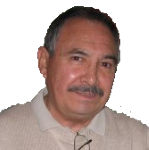What is a list?
In the Internet Marketing world, we refer to a list when we talk about the group of people that have agreed to receive e mail messages from us, and have given us their name and e mail address for that purpose.
Why should you create a list?
Traffic is the reason. And you need lots of traffic to your monetizing sites in order to make decent revenue. The more traffic the better! ..Believe me! Traffic translates into $$$$.
There is traffic that you do not own.
This is the traffic coming to visit your site (page) from the Search Engines , Social Sites, etc. and the traffic you paid for.
And there is traffic that you own.
This is traffic that comes to visit your site and pages from your list. This is the best kind of traffic. It is people that Know, Trust and Like you.
There are two kinds of people in your lists.
Prospects and customers: Prospects are the people in your list that has never bought a product from you. And customers are your clients. Customers are the life blood of your business.
What resources do you need to create a list or lists?
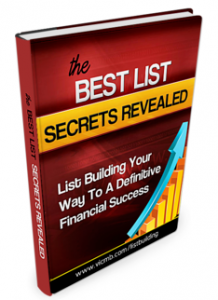 You need a program named Autoresponder. There are two kinds of Autoresponders:
You need a program named Autoresponder. There are two kinds of Autoresponders:
There is an autoresponder software that you install in your computer and online autoresponders.
What type of autoresponder do I recommend?
Without any hesitation I only recommend online autoresponders. There are several pretty good ones: Aweber, Getresponse, eResponse from GVO, etc.
All these commercial autoresponders are a good choice, but for economic reasons I have been using GVO eResponse since 5 or 6 years ago. GVO offers a hosting package for unlimited domains and includes several Internet Marketing tools for free along with the package. The name of this Hosting package is Titanium.
How do the autoresponders work?
As the name implies, an autoresponder is a piece of software that delivers messages in an automatic fashion. You can program the software with as many messages as you want, then set the scheduling for the messages to be sent in any day or hour of the day you want and they will be sent accordingly to your settings. There are two types of messages: Regular e mails and broadcastings.
Regular e mail messages are those you set in a sequence in the software to be sent automatically.
Broadcasts are occasional messages you create and send with the software to your lists.
We will be talking about autoresponders and e mail lists in the future posts, but now I just want to finish this article by telling you why you are supposed to “capture” the name and e mail of your site visitors.
If you create a blog like this one you are reading right now, there will be many visitors to your pages and posts. The big majority of these visitors will come to your blog/site, read some of your articles, or check a video and then …. Away they go. Like a fish in the ocean. Most will never come back. But if they find something very appealing to their interest they will need something to stay in touch with you. If you place a little form asking for their name and e mail address, chance are some.. Hopefully many of them, will subscribe to your list if you offer something like a Newsletter related to the topic that captured his or hers attention. If you look into the right navigation bar, you will see a little “Capturing Form” . This goes into my list in my autoresponder.
By: Victor Martinez Becerril